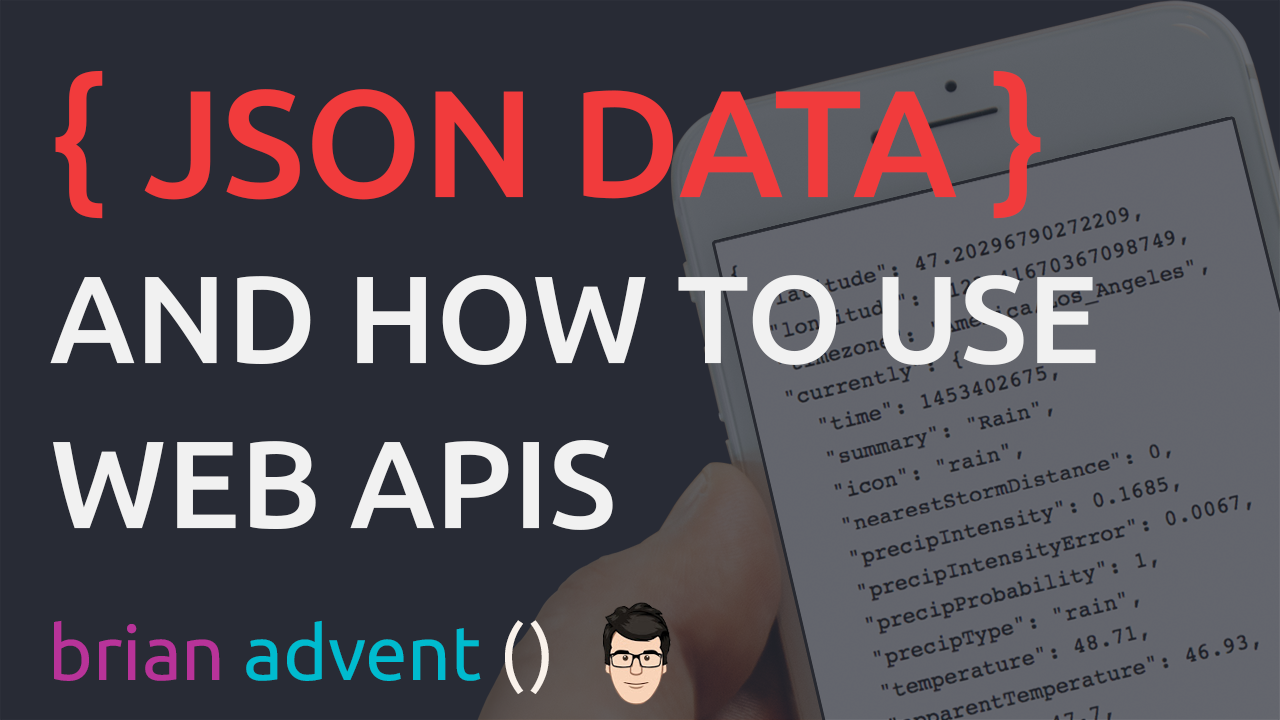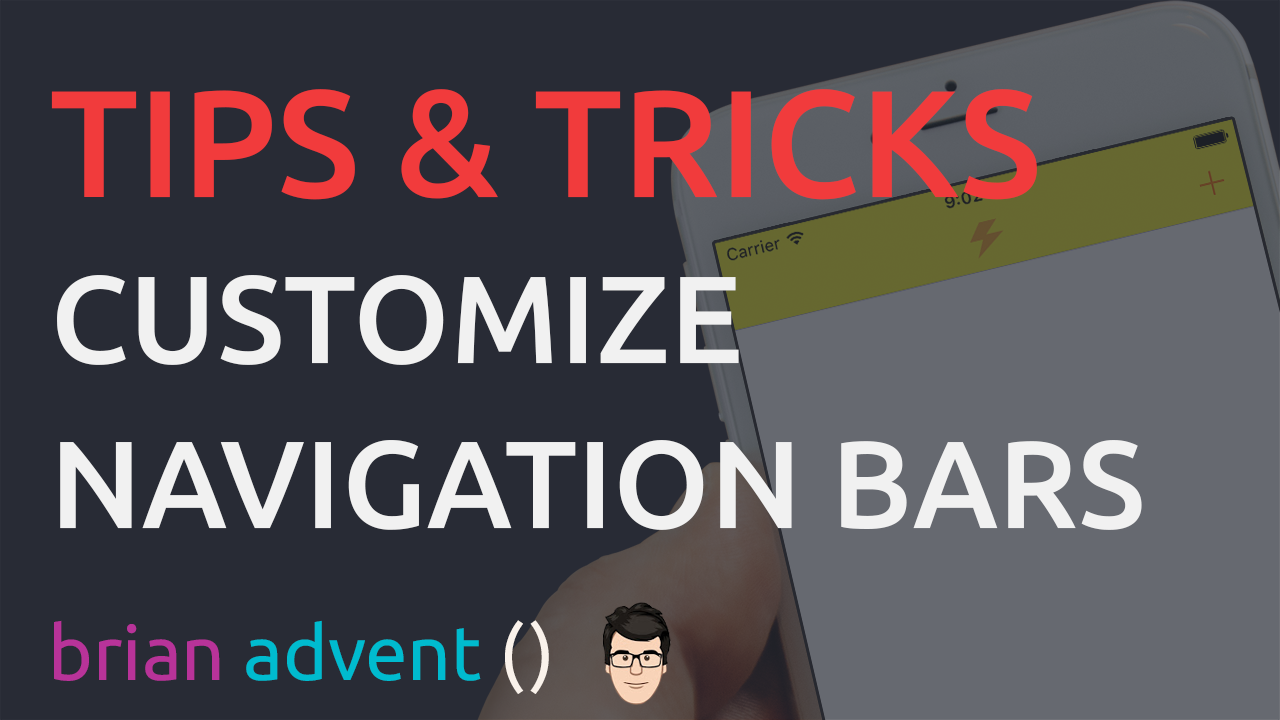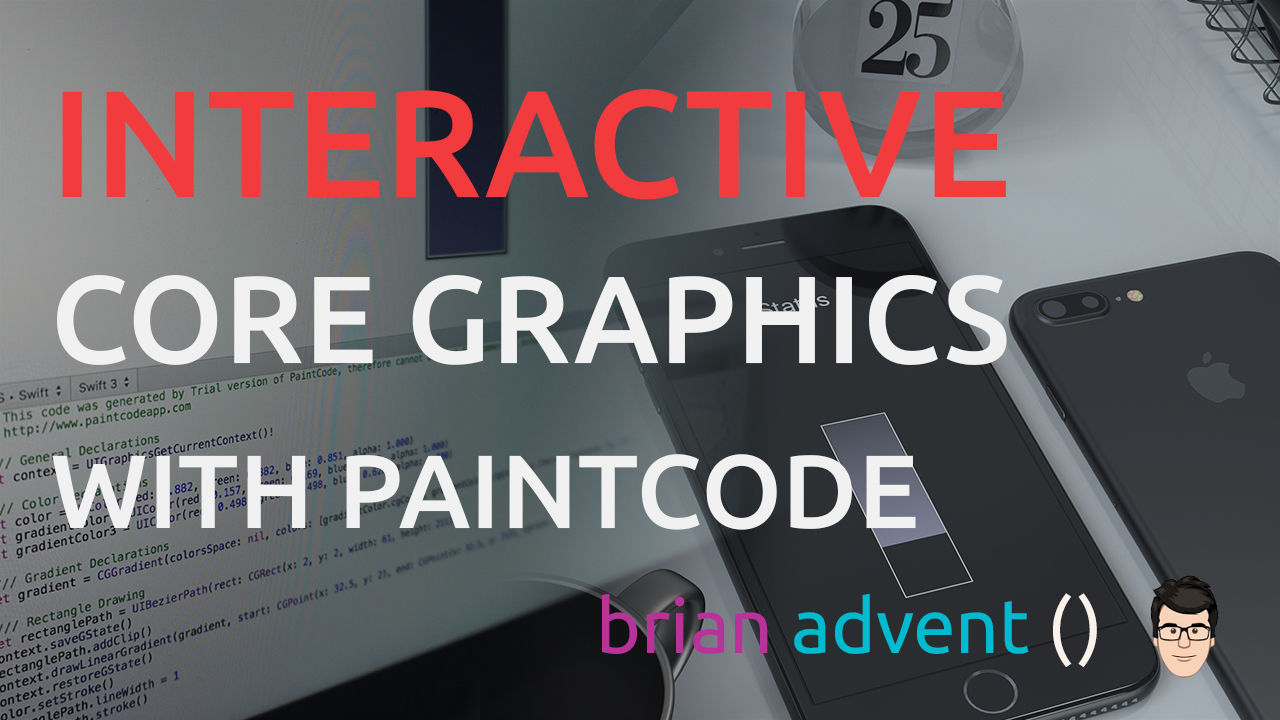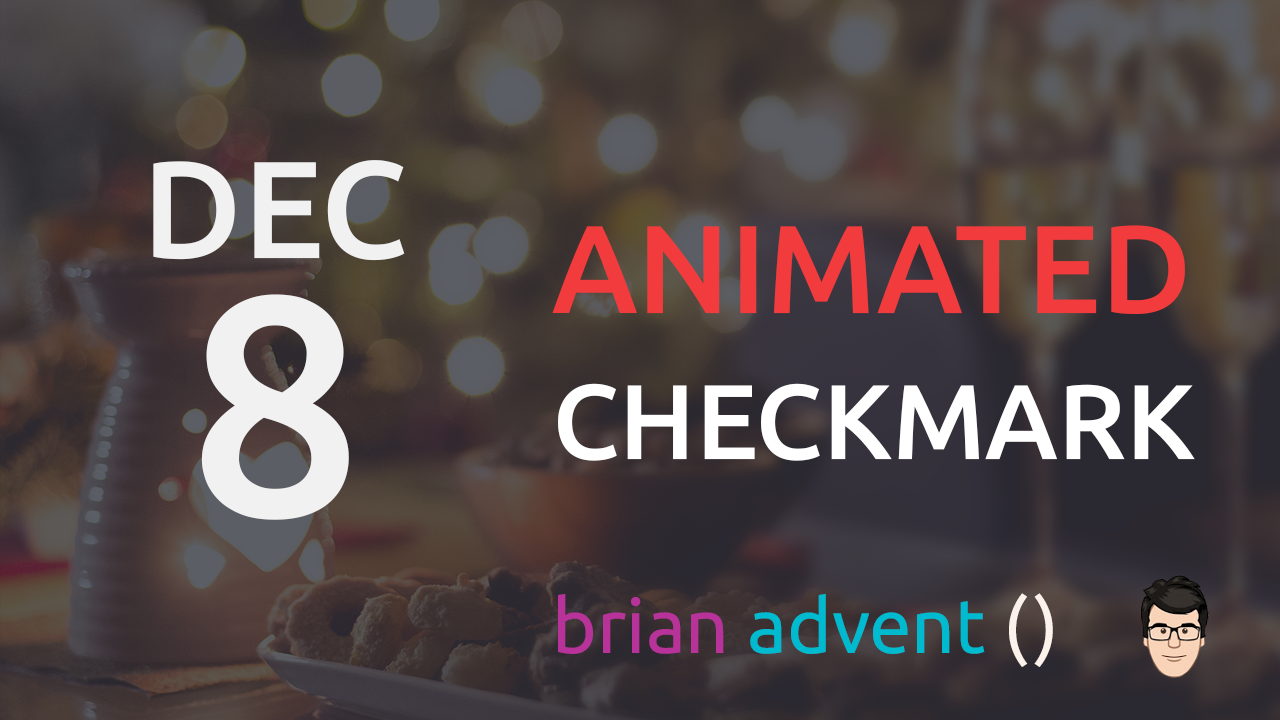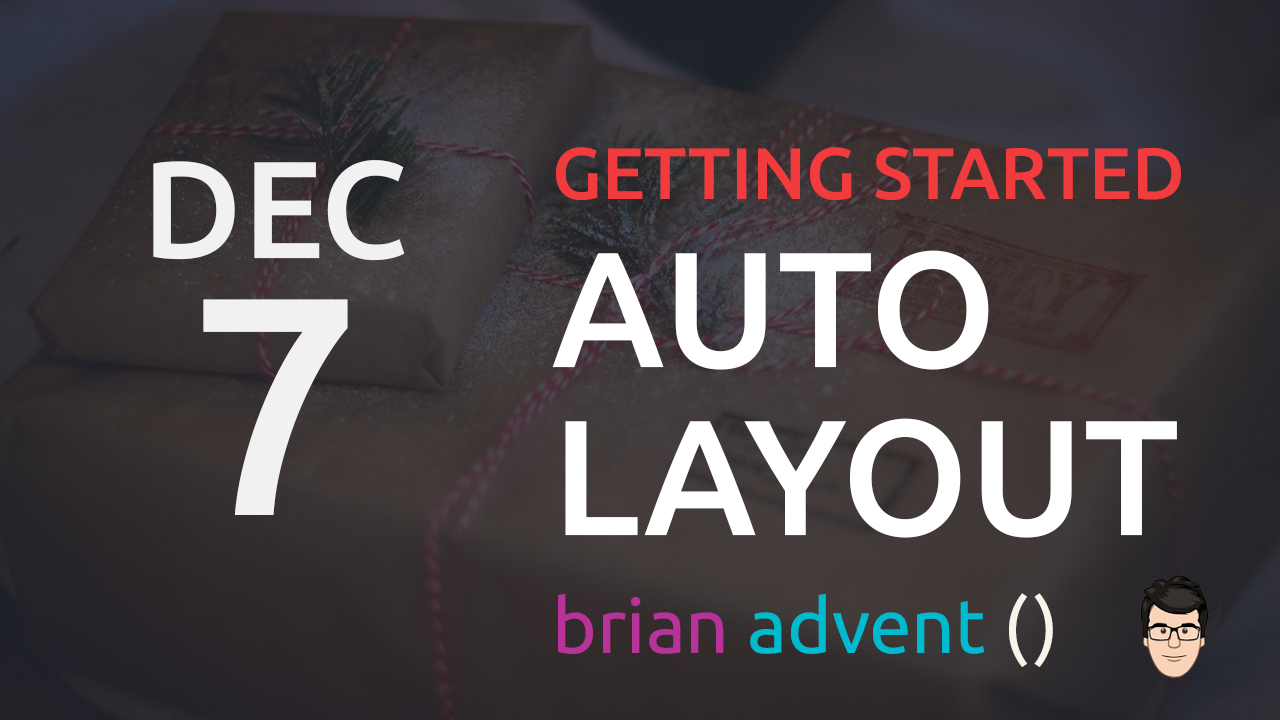We use cookies to ensure that we give you the best experience on our website. If you continue to use this site we will assume that you are happy with it. Ok
tripadvisor
flickr
americanexpress
bandcamp
basecamp
behance
bigcartel
bitbucket
blogger
codepen
compropago
digg
dribbble
dropbox
ello
etsy
eventbrite
evernote
facebook
feedly
github
gitlab
goodreads
googleplus
instagram
kickstarter
lastfm
line
linkedin
mailchimp
mastercard
medium
meetup
messenger
mixcloud
paypal
periscope
pinterest
quora
reddit
runkeeper
shopify
signal
sinaweibo
skype
slack
snapchat
soundcloud
sourceforge
spotify
stackoverflow
stripe
stumbleupon
trello
tumblr
twitch
uber
vimeo
vine
visa
vsco
wechat
whatsapp
wheniwork
wordpress
xero
xing
yelp
youtube
zerply
zillow
px
aboutme
airbnb
amazon
pencil
envelope
bubble
magnifier
cross
arrow-up
arrow-down
arrow-left
arrow-right
envelope-o
caret-down
caret-up
caret-left
caret-right